
Best Creative Tools we recommend (in 2025)
The creative world in 2025 is richer than ever, with tools that make it easier to design, edit, produce, and share content across every format and platform. Whether you’re an experienced creative or just starting out, the right tool can save you hours, improve quality, and help ideas come to life faster.
Below, we’ve grouped our top recommendations into categories so you can explore what fits your workflow. We brainstormed on this article together with our in-house creative team and included the tools we’ve personally used and found especially valuable, along with why we recommend them. So we hope you find this guide valuable and especially useful on your creative journey! Let’s dive into it.
Table of Contents
- AI-Powered Creative Tools
- Audio, Music & Voice Tools
- Graphic & Digital Design Tools
- UI/UX & Web Design Tools
- Video Creation & Editing
- Animation & Motion Design
- Web Development & Builders
- Writing & Copy Tools
- Creative Workflow & Management
- Final Thoughts
- FAQs
AI-Powered Creative Tools
Artificial intelligence has taken creativity to a whole new level. These AI tools can help you generate images, videos, music, and even entire brand assets in minutes, perfect for testing ideas, producing content at scale, or enhancing existing work.
AI Image Generators
- Canva – Built-in AI image generator that’s fast and easy to use. No hidden fees and good quality for quick creative tasks.
- Midjourney – Known for stunning, highly detailed AI-generated images. It is the industry standard for nice-looking image generations if they do not contain text. However, the usage with Discord requires a bit of a learning curve.
- ChatGPT – Excellent for generating AI images with text or specific design elements. Very precise, though image quality can vary. Based on the reviews, the precision is top-notch. However, the images that ChatGPT generates are usually subpar compared to other services. OpenAI has just introduced ChatGPT-5, the newest version of its AI assistant, promising smarter, faster, and more natural conversations than ever before.
- Adobe Firefly – Adobe Firefly works well for people who are already into the Adobe ecosystem, and it is very good with real-life photos.
- Stable Diffusion / FLUX – For advanced users, Stable Diffusion/FLUX (Which Can be run locally or on cloud platforms such as Rundiffusion) offers the best image quality and customizability.
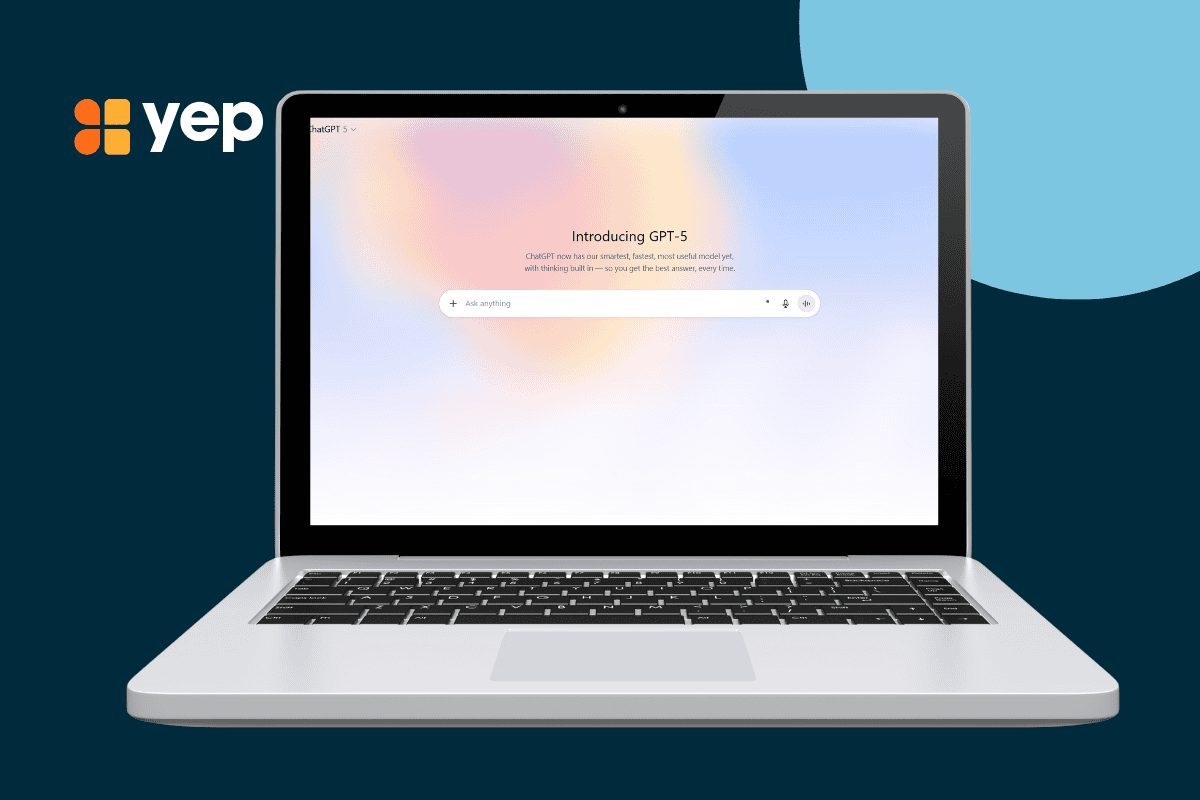
Image Source: Yep Ads
AI Video Tools
- Veo 3 – One of the most advanced AI video generators available today, capable of producing near-cinematic results. However, it comes at a premium price, which can be a barrier for small teams or freelancers.
- Runway – A favourite among creatives for quick, AI-generated shots and experimental content. It’s easy to use, with plenty of tutorials, making it a good entry point into AI video production for those without prior editing experience.
- ChatGPT – ChatGPT is a good one-stop solution, with ChatGPT generating the entire footage directly with text. It can create short video clips directly from a written prompt, which makes it a surprisingly versatile tool for concept testing. While quality won’t match dedicated video editors, it’s a great way to visualize ideas quickly before moving into a more advanced platform.
AI Design Assistants
- Uizard – Converts rough sketches into editable UI designs, saving time in the early prototyping stages. Designers often praise it for quickly turning ideas into clickable mockups that can be refined later.
- Recraft – Specializes in generating vector graphics and illustrations quickly. It’s especially useful for social media visuals or brand elements that need to be resized without losing quality.
- Kreateable – Helps produce automated mockups and brand concepts. Many small business owners find it useful for creating presentation-ready ideas without hiring a designer upfront.
AI Content Writing & Editing
- Gemini – Google’s AI platform, known for its integration with Google Workspace tools. It’s especially convenient for teams who work heavily in Docs, Slides, or Sheets.
- Jasper / Copy.ai – Built specifically for marketers, with templates for ad copy, product descriptions, and email campaigns. Many marketing teams prefer these for quick-turnaround campaigns.
- Deepseek – Well-suited for research-heavy and technical writing, offering fact-checked summaries. It’s becoming popular among content creators who need accurate, detailed articles.
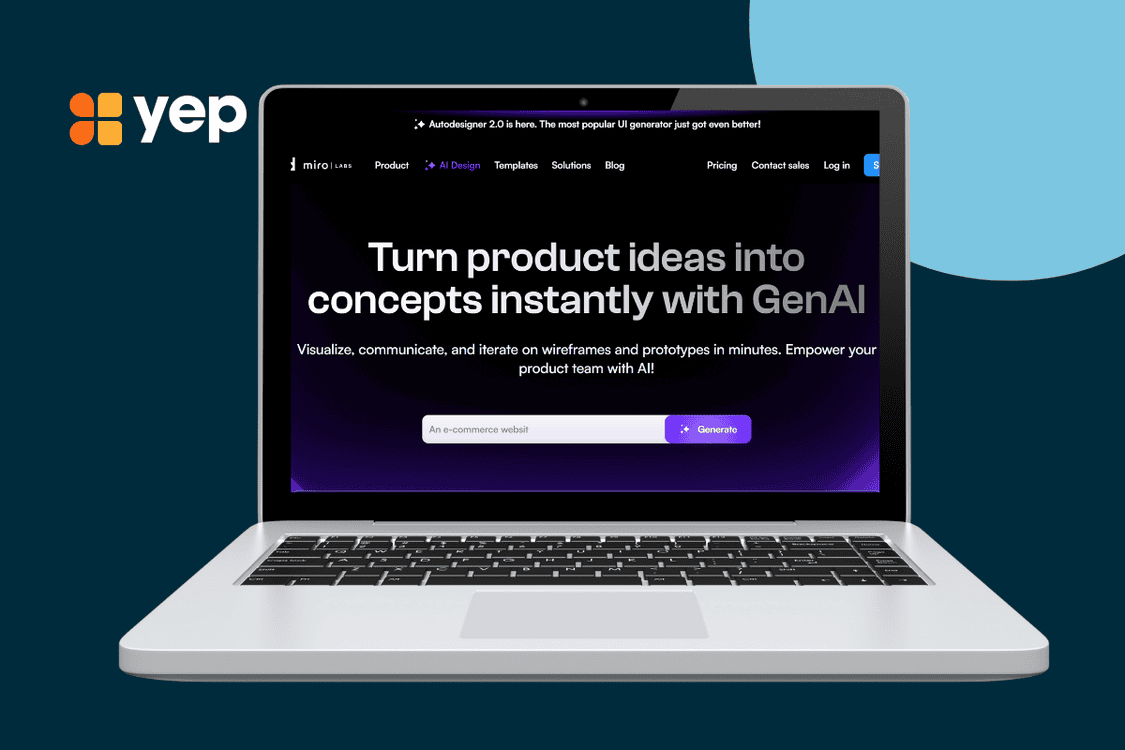
Image Source: Yep Ads
Audio, Music & Voice Tools
Audio is just as important as visuals when it comes to creating engaging content. Whether you’re producing a podcast, scoring a video, or adding voiceovers to video campaigns, the right tools can help you deliver clear, professional-quality sound that enhances the entire experience.
AI Music & Voice Generators
- Suno – Allows instant AI-generated music creation with customizable moods and genres. Many content creators use it for background music in videos, podcasts, and ads.
- ElevenLabs – AI voice generation option on a budget with good enough customization options. One of the most affordable and versatile AI voice generators. It offers realistic voices with customization options for tone, speed, and emotion.
- Play.ht – AI voice generation with many customization options, including speed, mood, and even custom voice cloning.
- Murf – Known for its simplicity and quick setup. It’s ideal for anyone needing narration or voiceovers without spending hours tweaking settings.
- Artlist is a very good music library for copyright-free music. It has a large variety of music of different categories, and a simple-to-use UI.
AI Branding & Logo Generators
- Looka – Generates logos and complete brand kits in minutes. Many startups use it to establish a visual identity before hiring a full design team.
- Brandmark – Creates multiple logo variations instantly, allowing businesses to quickly test different styles.
Graphic & Digital Design Tools
Graphic design tools are the backbone of branding, marketing, and visual storytelling. Whether you need to create detailed vector illustrations, quick social posts, or polished marketing materials, these platforms cater to different skill levels and creative needs.
- Adobe Illustrator – The industry standard for professional vector design. It has all the functions that you’ll ever need as a graphics designer, and it works great with other Adobe Suite software (For example, integration with Adobe Premiere Pro, so the graphics updated in Adobe Illustrator will be updated in Adobe Premiere Pro as well)
- Canva – a decent free alternative, with many preloaded or purchasable assets, and being simple to use, making it a good choice for amateur designers. Simple and intuitive for beginners while still offering enough features for experienced creators. Many appreciate its extensive template library and preloaded assets, making it easy to produce everything from social graphics to presentations.
- Affinity Designer – A more budget-friendly alternative to Illustrator without sacrificing too much power. It’s favoured by freelancers and smaller teams who need advanced features without committing to Adobe’s subscription.
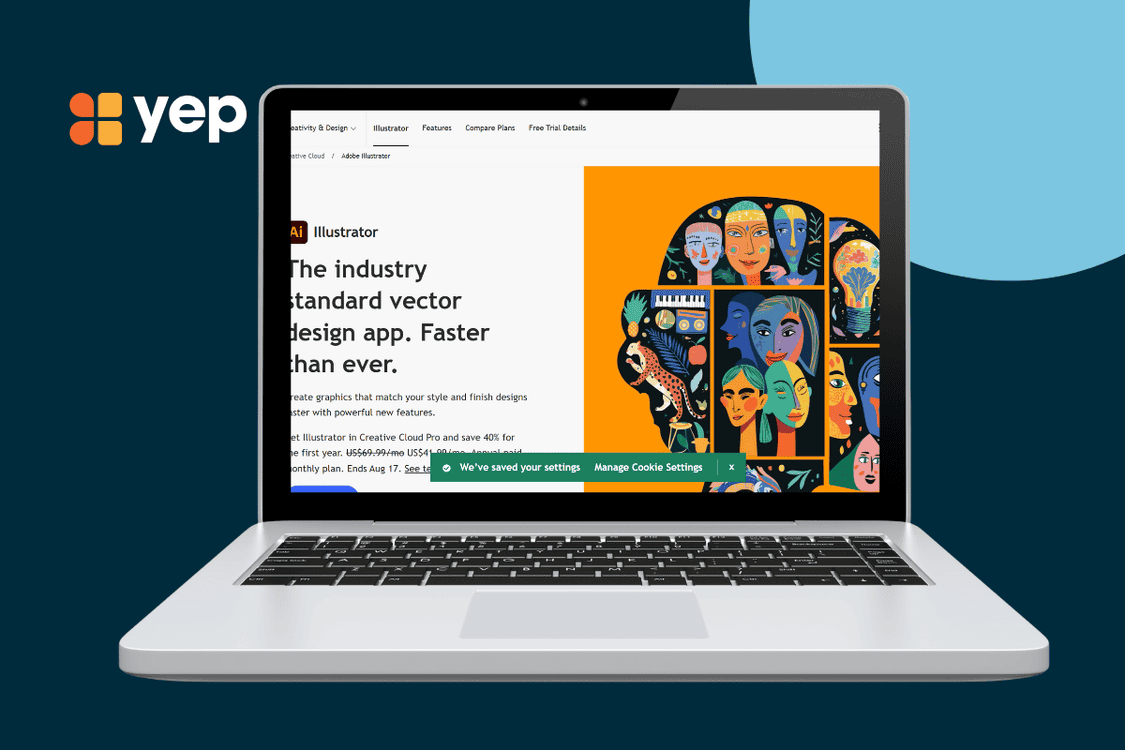
Image Source: Yep Ads
Photo Editing
- Photoshop – The gold standard for detailed image manipulation and retouching. Professionals rely on it for everything from simple corrections to complex composite images.
- Lightroom – Comes in handy for mass image editing, and Photoshop is great for fine-tuning individual images.
- GIMP – GIMP is a decent free alternative to Photoshop. An open-source alternative that’s been around for years. While its interface can feel dated, it offers a deep set of tools at no cost.
- Krita / Photopea – Both are solid free options for digital painting and basic editing, with interfaces familiar to Photoshop users. Photopea runs entirely in the browser, making it a convenient option on the go.
Illustration & Drawing
- Procreate – A favourite among illustrators for its smooth performance on iPad. Its one-time purchase model and responsive stylus support make it a top choice for creatives who want to work digitally anywhere.
- Clip Studio Paint – Designed with comic and manga artists in mind. It includes specialized tools for panel layout, inking, and colouring.
Brand Asset Creation
- Canva, Visme, Crello – Great for assembling brand kits, presentations, and infographics. Many small businesses rely on these for marketing campaigns that need quick turnaround.
T-Shirt & Mockup Creators
- Placeit – Makes it easy to visualize products like apparel, mugs, and packaging. You can upload designs and instantly see them in realistic mockup scenes without needing Photoshop skills
UI/UX & Web Design Tools
These tools help translate ideas into interactive digital experiences. From wireframes to full websites, they streamline the design process for developers, designers, and marketers.
- Figma – The go-to for collaborative interface design. Teams love its real-time editing features, which make it easy to work together remotely.
- Sketch / Adobe XD – Both offer robust prototyping and vector tools. Sketch is popular among Mac users, while XD integrates well with the wider Adobe suite.
- Framer, Balsamiq – Ideal for quickly building wireframes and testing layouts before coding. Balsamiq’s hand-drawn style is particularly useful for early-stage brainstorming.
- Webflow, Dorik, Wix Studio – Empower creators to build professional websites without writing code. Users often praise Webflow for design freedom and Wix Studio for speed.
- FontAwesome, Feather Icons – Widely used icon libraries that speed up UI design without sacrificing style.
Video Creation & Editing
Video remains the most consumed form of content online, and in 2025, it’s not just about having a camera — it’s about the tools that shape your story. Whether you’re producing a product ad, a TikTok reel, or a cinematic brand film, the right software can turn raw footage into polished, scroll-stopping content that connects with your audience.
Advanced Editing
Adobe Premiere Pro and Final Cut Pro are the industry standard for video editing. They offer all the features professionals need, but both come with a learning curve and require a paid subscription.
- A great alternative is Blackmagic DaVinci Resolve. Originally known for industry-leading colour grading, it has evolved into a full-featured editing platform on par with Adobe Premiere Pro, and the best part is that most of its features are free.
Short-Form/Reels Editing
- CapCut is excellent for AI-powered video editing, offering advanced features like automatic scripts, voiceovers, stock videos, and more, making it one of the best ways to create low-effort videos.
Motion Graphics
- Adobe After Effects is a go-to tool for creating motion graphics and animations, from simple text effects to complex visual compositions. It’s widely used in film, advertising, and social media for adding professional flair to videos.
Prompt-to-Video Tools
- These tools allow you to turn text prompts into fully generated videos, opening up new creative possibilities without requiring cameras or editing software. Runway is popular for its simplicity and fast results. Pika Labs focuses on visually rich and artistic outputs, while Luma is known for generating cinematic, realistic footage. They’re especially useful for quick concept visuals, storyboarding, or adding unique clips to campaigns.
Caption & Subtitle Generators
- Captions and subtitles are essential for accessibility and keeping viewers engaged, especially since many watch videos with the sound off. Descript offers accurate AI-powered transcription along with editing tools, while Zubtitle makes it easy to add styled captions and headlines that match your brand. Both help you boost watch time and reach a wider audience.
Animation & Motion Design
Animation brings static ideas to life and turns ordinary visuals into captivating stories. From subtle motion graphics in social ads to fully animated brand explainers, these tools help brands stand out with visuals that feel dynamic, modern, and engaging.
- Blender is a good one-stop solution for 3D animations. It has a relatively low learning curve (compared to other 3D software), with modelling, animating, texturing, and lighting all in one single software. It is also free to use. It is excellent for one-man 3D artists.
- Cinema 4D & Maya are the industry standard for 3D animations; however, they require a pricey subscription and a hard learning curve. They also require other add-ons and scripts to fully make use of the software, which is why most 3D studios use Maya and Cinema 4D as a base to run their own software and scripts. It is used mostly with a team of 3D artists.
Web Development & Builders
The right development tools make launching and scaling websites faster than ever. With today’s no-code and low-code platforms, brands can design, test, and iterate digital experiences without long development cycles, meaning campaigns go live faster and updates happen in real time.
- WordPress – Still the most widely used CMS in the world, powering 40%+ of all websites. Flexible, scalable, and supported by thousands of plugins.
- Webflow – Popular for its design freedom and clean code export, giving marketing teams control without needing developers for every change.
- Shopify – The global leader for eCommerce, trusted by brands of all sizes for its reliability, integrations, and sales tools.
- Squarespace – A polished option for brand-focused websites with strong visuals and built-in SEO.

Image Source: Yep Ads
Writing & Copy Tools
Strong copy is the foundation of every successful campaign — it’s what turns casual browsers into loyal customers. These tools help teams write clearer, more persuasive messages and keep brand voice consistent across every channel.
- Grammarly – Industry-standard for ensuring copy is error-free and on-brand.
- Jasper – AI copywriting platform with proven ad and email templates built for marketers.
Creative Workflow & Management
Managing creative projects means juggling deadlines, approvals, and collaboration across teams. These platforms keep everything organized, ensure feedback loops are smooth, and give everyone visibility into progress, so great ideas don’t get lost in the chaos.
- Asana – Widely adopted project management platform for marketing and creative operations.
- Notion – Combines documents, task tracking, and collaboration in a single workspace.
- Google Workspace – The gold standard for real-time document collaboration and file sharing.
Presentation & Infographics
Presentations and infographics are how brands pitch ideas, explain concepts, and share data in a way that sticks. The right tools help turn complex information into visual stories that are easy to understand and impossible to ignore.
- Canva – Trusted for quick-turn presentations and branded templates.
- Beautiful.ai – AI-assisted slide creation for faster corporate decks.
- Piktochart – A go-to for turning complex data into clean, shareable visuals.
Marketing & Branding Tools
A brand is only as strong as its consistency, and these tools make it easy to keep everything on point, from ad creatives to social graphics. They ensure that every campaign feels cohesive, polished, and instantly recognizable.
- Adobe Creative Cloud – The industry benchmark for all things design, from Photoshop to Illustrator.
- Canva for Teams – Scales brand asset creation across departments while locking in brand guidelines.
- AdCreative.ai – Used to generate high-performing ad creatives at speed.
- Billo – Matches brands with UGC creators for authentic promotional content.
Social Media Content Tools
Social media is one of the fastest-moving spaces in marketing, and brands need tools that keep up. From planning and scheduling to editing and engagement tracking, these platforms help teams create content that’s timely, relevant, and ready to perform.
- Hootsuite – Longtime leader in enterprise social scheduling and analytics.
- Later – Visual-first planning for Instagram and TikTok.
- CapCut – Now widely used by brands for quick video edits, optimized for mobile.
- Linktree – The most recognized link-in-bio platform globally.
Automation & Integration
Automation removes repetitive, time-consuming tasks from the creative process. By connecting apps and streamlining workflows, these tools free up more time for strategy, design, and innovation.
- Zapier – Automates repetitive marketing workflows between apps.
- Make.com – Visual automation builder for complex processes.
Asset Libraries & Marketplaces
Having quick access to high-quality, licensed assets means projects move faster and look more professional. These libraries give brands ready-to-use images, videos, fonts, and more — all without worrying about copyright headaches.
- Getty Images – Premium, rights-cleared photography for global campaigns.
- Shutterstock – Extensive library of stock images, video, and audio.
- Google Fonts – Free, web-safe font collection trusted by developers.
- Flaticon – One of the largest collections of free and premium icons.
- Placeit – High-quality mockups for product and packaging visuals.
Final Thoughts
In 2025, there’s no shortage of amazing tools to help you create, but the magic really happens when you’ve got the right people behind them. At Yep Ads, our creative team knows how to take an idea, shape it into something unforgettable, and get it in front of the audience that matters most.
Whether you want to try fresh concepts, level up your brand visuals, or launch campaigns that really click, we’re ready to make it happen with you. Let’s team up and bring your ideas to life — reach out to our creative crew at Yep Ads and let’s create something great together.
FAQs
- Are these creative tools free to use?
Some are completely free, others have free versions with limited features, and a few are paid only. We’ve included a mix so there’s something for every budget. - Do I need to be a professional to use these tools?
Not at all! Many of these platforms are beginner-friendly and include templates, tutorials, and AI helpers to make getting started easier. - How did you choose which tools to recommend?
We picked these based on our own experience, feedback from our creative team, and research into what’s trending and well-reviewed in 2025. - Are you affiliated with any of these companies?
Nope — we’re not sponsored or partnered with any of them. This is simply our handpicked list to help creatives find tools they’ll love. - Can Yep Ads help me use these tools for my brand?
Absolutely! Our creative team works with a wide range of tools to produce standout campaigns. If you’d like to collaborate, we’d be happy to help bring your ideas to life.
